Lua Plugin for Xcode
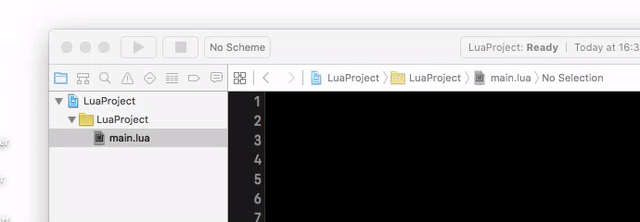
Plugin Features
- Syntax highlighting
- Auto completion library calls, keywords, constants etc.
- Snippets declarations, loops, conditions etc.
- Lua project and file templates built into Xcode.
- Lua documentation look up from selected text.
- One-click installer
Support
For any feedback, suggestions, questions or issues please email me at support@shakebrowser.net
If you are a Corona SDK user check out this plugin instead: Corona Plugin for Xcode
FAQ
Lua Syntax highlighting disappeared after updating Xcode?
You always need to re-install the plugin after updating Xcode.
How does the "lua documentation look up" work?
Select some Lua function call (double click on it) and press the shortcut cmd+$ - The documentation will show up in your default browser. If you like you can assign this behavior to another shortcut at Xcode > Preferences > Behaviors
This plugin doesn't install at all?
The plugin installer assumes that you have Xcode installed at its default location in the Applications folder. If you have multiple versions of Xcode the plugin will only be installed with the one named Xcode.app. In short make sure you have a Xcode.app in the Applications folder and try re-installing the plugin.
I would like to install this plugin with Xcode Beta versions?
Xcode beta versions are usually named something like Xcode_beta.app. To install the plugin with a beta version you need to rename it to Xcode.app and run the plugin installer again. After that you can rename the beta version to whatever you want.
